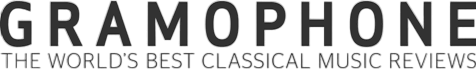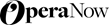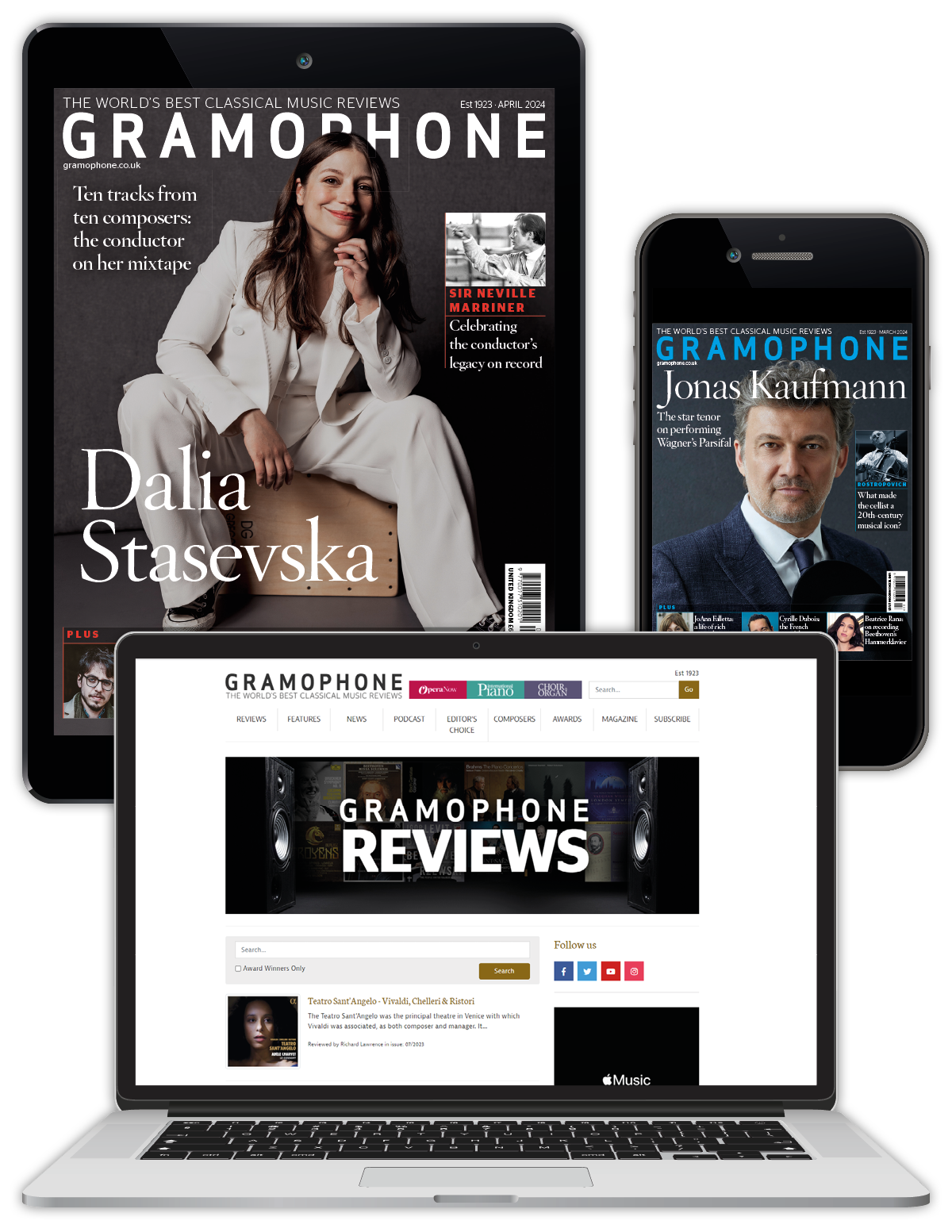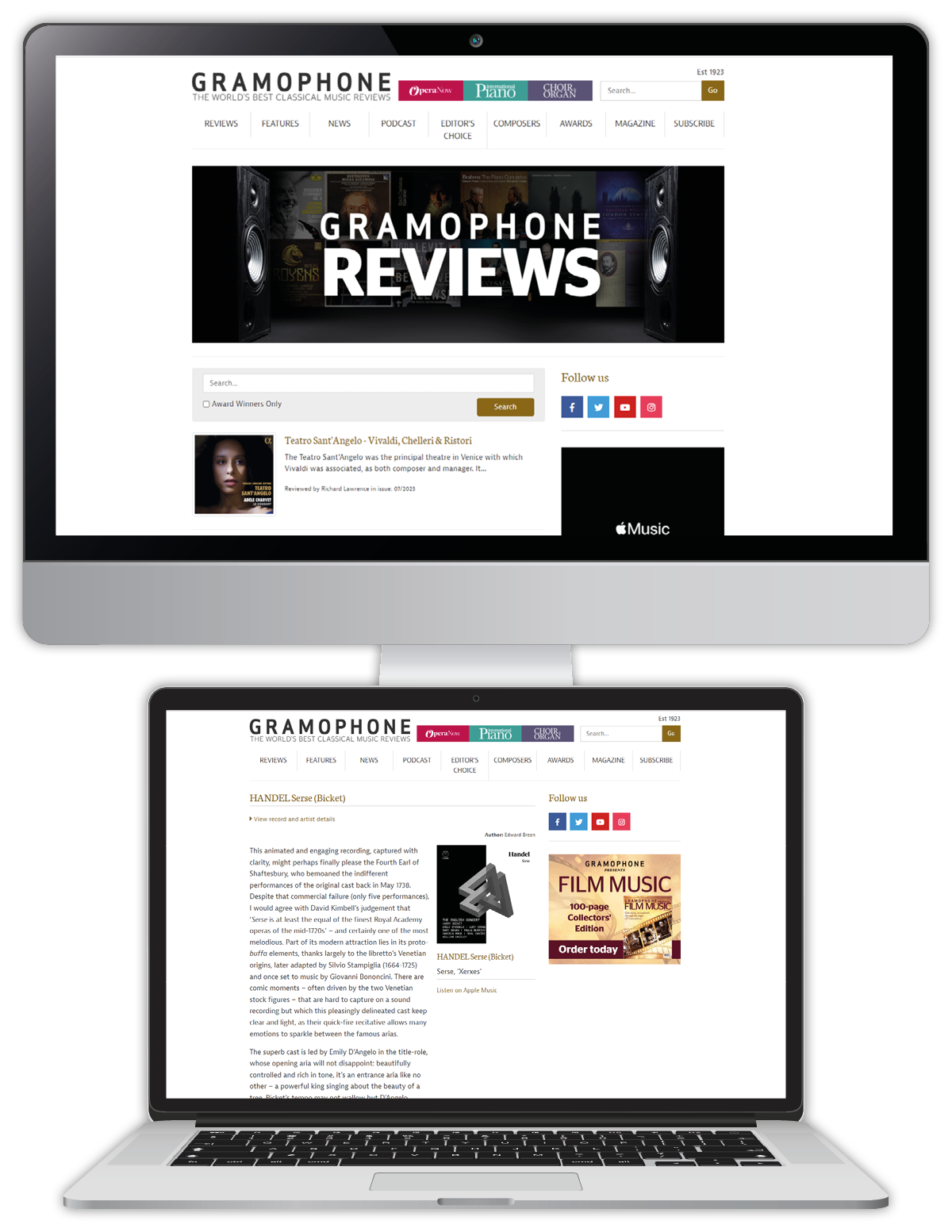The best classical music apps
James McCarthy
Thursday, December 6, 2012
For those not seduced by social networking on the go, high-resolution camera phones or carrying the office in their pocket, there is still one fast-developing aspect of the smartphone and tablet computer revolution that absolutely everyone can be interested in. Apps. Abbreviated from 'applications', 'apps' are computer software that can be downloaded to your smartphone, computer or other electronic device. Controlled by screen touch, the vast majority are highly interactive – much like a computer game – and there's now an app for pretty much any subject area you might be interested in.
In classical music, apps are revolutionising life for everyone. Students can teach and test themselves in ways that are often considerably more fun than staring at a theory book. Meanwhile, performers no longer need to strike tuning forks on music stands, because their smartphones can tune their instruments to a much greater accuracy. For both budding and serious composers, music notation apps are perhaps the most exciting development: professionals can compose away from their desktop and transfer their work later, whilst students suddenly have the option of a high-quality composition tool for a fraction of the price of desktop packages such as Sibelius.
Then, for those for whom music is purely for enjoyment, it is now possible to access articles, reviews and even filmed performances of concerts. As a result, there's an app Christmas present to suit every music-lover in your life. Even better for the disorganised amongst us, apps are purchased online and appear immediately on your phone or computer. So, you can even forget your niece until Christmas morning itself and still rescue the situation. Not that we're recommending that…
For Young Children
My First Classical Music App | iPhone, iPad, Android | £2.99
This beautifully illustrated app introduces small children to classical music and instruments by inviting them to touch words and pictures on screen. Animals play instruments and dance at a tap, the musical clips are well chosen and numerous, and there are accompanying questions to encourage active listening. It isn't just the orchestral instruments either – the likes of recorder, piano and guitar all feature, so all beginner instrumentalists have a chance to be inspired. The great composers are brought to life with character descriptions, and even quite complicated musical concepts, such as Brahms's championing of Absolute music over Programmatic, are engagingly brought down to child-speak. Watch video:
Flashnote Derby | iPhone, iPad, iPod touch | £0.69
In this horse race computer game, notes appear on a stave at the top of the screen for the student to identify. Every correct answer edges the student's horse further into the lead, whilst wrong answers push it backwards. You can customise settings to whichever notes you wish to learn, and there are lessons to download. The designer of Flashnote Derby, Luke Bartolomeo, deserves a medal himself for having turned note-learning into a genuinely fun activity.
Musical Discovery for Older Listeners
Gramophone Magazine | iPhone, iPod touch, iPad | Limited access is free. For access to entire magazine, £3.99 per month and £39.99 per year
It's true that we might be a little biased about this one. Still, we like to think that, as classical music apps go, ours is up at the top in catering for the musical knowledge and passion of Gramophone readers. In essence, our app is simply a new way of reading the magazine, but the extra interactive elements we've added make it very different experience. Touch links to take you to iTunes for featured recordings, our monthly podcasts, the Gramophone Player, and relevant sections of our online magazine. We've also made it easy to navigate – you can scroll through the pages, or leap to a particular one with a search, or by tapping on a page number. New issues are received automatically and subscribers have access to the extraordinary Gramophone Archive: every page of every issue of Gramophone since 1923 available in high-resolution scans to read on your iPad, iPhone or computer.
Orchestra | iPad | £9.99
Of all the apps reviewed, this all-bells-and-whistles guide to the orchestra wins hands-down on beauty and features. You can select beautifully 3D-photographed instruments, twirl them around, listen to them, and watch a musician talk about the experience of playing them. The repertoire is explored through eight 5-9-minute filmed extracts of works spanning the classical canon, the score rolling on the bottom half of the screen whilst split screens above it show Esa-Pekka Salonen conducting, plus the most relevant orchestral musicians. This footage was filmed and recorded especially for the app at London's Henry Wood Hall, using 10 cameras and 24 channels. Each filmed extract comes with a conductor commentary option, recorded by Salonen. There are also programme notes written by LA Times music critic Mark Swed. Given that there are just eight musical examples and only one of those an entire work (Debussy's Prélude à L'après-midi d'un faune), serious classical listeners may eventually find the app limiting. This is probably one either for older school students, or for adults who want orchestral music and musicians demystified. Watch video:
For Theorists
Tenuto | iPod touch, iPhone, iPad | £1.49
As Christmas presents go, it must be said that there are more fun apps than Tenuto for young music students. No twirling giraffes here. However, this is a fantastic one-stop, non-exam-board-specific test-yourself app for anyone wanting to test their theoretical knowledge and selected aural skills. Plus, it's presented in an app that can be used as easily in a snatched five minutes whilst waiting for the bus, as sat in a quiet room. There are exercises and calculators for note, interval, key signature, and chord identification, and you can practise recognising them either written on a stave, shown on a keyboard or fretboard, or sounded for ear-training. Everything can be customised to the student's level, it's easy to navigate, and the graphics are good. If you want theory lessons rather than tests, then musictheory.net's other app, Theory Lessons, is good.
ABRSM Aural Trainer | iPhone, iPod touch, iPad | £4.99 full version, Grades 1-3 and Grades 4-5 £2.99 each
The ABRSM's test-yourself app is designed specifically to prepare students for the aural component of the ABRSM music exams for grades one to five, including sight-singing and echo tests. It provides instant spoken feedback after every question, the graphics and spoken instructions are clear and user friendly. Watch video:
Scales and Modes | iPhone, iPod Touch, iPad | £1.49
This app is curiously addictive, even for those long past their exams. Pick a scale or mode, see it written on a stave, then hear and watch it played on either a keyboard or guitar fretboard. Download the free sister-app, ModeQuiz, to test yourself afterwards.
For Performers
Sightread4Piano, Sightread4BowedStrings & Sightread4Guitar | iPad | Free with examples then priced for graded collections
The concept behind Wessar's apps is that the major struggle for many students with sight-reading is simply keeping going. Wessar makes sure you do, by making the bars disappear as you play. Performers select a piece, browsing either by board, grade, time signature or key signature. They then have a 30-second preview, during which time they can also adjust the speed and the volume of the metronome. When ready to begin, they touch the screen, the metronome counts two bars in (and ticks throughout), and they're off. When the app calculates the performer should have completed a bar, it removes it. A lot of thought has gone into the graded collections for purchase, as well. There are over, 1,100 pieces from six exam boards for the 4Piano app, whilst the 4Guitar and 4BowedStrings pieces have been especially composed. The bowings and fingerings for Grades 6-8 have been provided by Tasmin Little. A nice extra touch is a home page partnership with Chandos Records, featuring an instrument-relevant CD of interesting repertoire, with streamed music and link to the recording on iTunes. Given the listener enjoyment level of the average beginner piece, this is a welcome reminder for bored students of the potential of their chosen instrument. Watch video:
Etude 2.0 | iPad | Free for the app plus two free pieces, but sheet music costs £1.99 each
This is one for people wanting to teach themselves the piano rather than for serious pianists, despite what the promotional blurb says. Buy and download music from the sheet music store, place your iPad on your piano, and when you press play you can listen to your piece and follow it either on a rolling music manuscript or piano roll visualisation. Below the music manuscript there's a diagram of the keyboard, whose keys light up with the music to show where to put your fingers. Serious pianists will find the sheet music store very limited, and won't find the screen layout a seriously viable substitute for real sheet music.
Musicnotes Sheet Music Viewer | iPhone, android, iPad | Free, but £6.99 for the Personal Library add on
This is a free app whose original purpose was to store and display sheet music purchased on its sister online music store, musicnotes.com. It's useful both for learning music anywhere, and for not carrying piles of paper around. Given the store's classical selection is small, MusicNotes had been of limited use to classical musicians. However, a new development is the ability to upload PDFs of your own personal collection. Watch video:
Cleartune | iPhone, android, iPod Touch, iPad | £2.49
This user-friendly chromatic tuner and pitch pipe isn't new, but it's still the best.
For Composers
Music notation software is perhaps the most exciting development in the apps world, for serious musicians and students alike. Professionals can compose away from their desktop and transfer it later, whilst students suddenly have the option of a high-quality composition tool for a fraction of the price of desktop packages such as Sibelius.
Notion 3 | iPad | £10.50
Notion has the best playback sound on the market, thanks to using real audio samples recorded by the London Symphony Orchestra at Abbey Road Studios. It is also the only app to have a sister desktop product. Other benefits are its full mixing desk, a comprehensive range of instruments, articulations and orchestral dynamics, a wide range of export options including Dropbox, and UK-based support email and telephone numbers. It also looks beautiful. At time of going to press, Notion can only support two bars per line, and the only way to input notes is manually via a combination of a menu and on-screen keyboard (ie the keyboard is not an interactive recording device). The keyboard also doesn't allow you to test phrases without them appearing on your manuscript. However, we're told by the makers that Notion 4 will be released imminently, which will solve all these issues. So, it is very much worth investigating.
Pianist Pro | iPad | £2.99
This is the more professional-friendly iPad version of the same company's famous Pianist app for iPhone. A virtual piano that really sounds like a piano, Pianist Pro has a full 88-key keyboard with configuarable key size, a dual keyboard layout option, and full recording and overdub facilities. You can export and import as MIDI files, and export WAV files. It sounds great, is enormous fun to use, has good instructions and the maker is responsive to queries. Watch video:
Free Apps
Generally, there's no such thing as a free app, despite initial appearances. The majority advertised as such actually require the purchase of add-ons in order to be of any serious use. However, there are some genuine freebies out there, and these are the best of them:
Steinway Metronome | iPhone, iPod Touch, iPad
A customisable digital metronome with nine time-signature settings and visual indicator settings that can flash on all beats, downbeats only, or none. You can choose to set your speed manually by turning the dial, or by using 'tap' mode, which lets you find the tempo of your piece by tapping along. Looks are just as important to Steinway, meaning there's not only a classy interface, but rather comically, you can choose your own wood finish for it. So, will it be Kewazinga Bubinga, East Indian Rosewood, or Macassar Ebony...?
PiaScore | iPad
This is a sheet music viewer that is genuinely worth having. Bearing in mind that sheet music is ideally read from A4 rather than iPad size, the scores are surprisingly clear and easy to read. Sure, you wouldn't want to perform off them outside of emergency scenarios, but for practise purposes they're fine. The big draw of piaScore for classical musicians, though, is the repertoire it provides immediate free access to. Supplementing piaScore's library of scores for purchase is a large collection of free classical music. Even better, piaScore supports the IMSLP (International Music Score Library Project) which has thousands of free classical works for download. It also supports Dropbox, and allows you to scan in your own PDF files. PiaScore's additional features are also genuinely useful to classical musicians. They include a metronome, the ability to make notes on your scores, and an optional hands-free page turning facility, operated when the iPad's front camera detects you either tilting your head or shaking your hands. There's definitely a knack to this last feature – get in a muddle and the page turns range from non-responsive to trigger happy – but it really does work. Furthermore, by using an iPhone app called piaScore Air (also free), you can also turn pages via wireless. Clever.
Tuner+ | iPhone, iPod touch, iPad
Choose from violin, viola, cello, guitar, bass, mandolin, banjo and ukulele, and then opt to hear your notes either as plucked/bowed strings or in sine form. You can choose your octave, and the app will also transpose for you. Admittedly, the quality of the instrument sounds is pretty ugly. Also, unlike Cleartune (above), Tuner+ can't hear you – it just sounds the notes. However, for a free tuner, it's exceptionally useful.
Discover Szymanowski | iPhone, iPod touch, iPad
Easy to navigate and beautifully presented, this app was launched to coincide with Valery Gergiev's Szymanowski/Brahms tour with the London Symphony Orchestra this year. It features excerpts from all of Szymanowski's works, interactive maps and timelines, a wealth of information about his life and music, plus film and photographs. Work your way through this, and there won't be much about Szymanowski you won't know.
Percussive | iPad
Touch Media have produced a percussion app called Percussive. Their free taster version gives you a Xylophone with two octaves and two mallet options. The app features very high-quality sound with beautiful 3D images. Whilst the full version will also give you Glockenspiel, Marimba, Vibraphone and Kalimba, it doesn't give you any extra options such as record. So, unless you're really desperate for those other instruments, this free version is ample for the bit of fun it essentially is. Watch video: