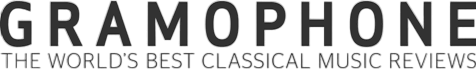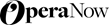Listening through your hi-fi
Martin Cullingford
Friday, September 3, 2010

Register now to continue reading
Thanks for exploring the Gramophone website. Sign up for a free account today to enjoy the following benefits:
- Free access to 3 subscriber-only articles per month
- Unlimited access to our news, podcasts and awards pages
- Free weekly email newsletter